5.1 fmt.Printf 方法速查指南¶
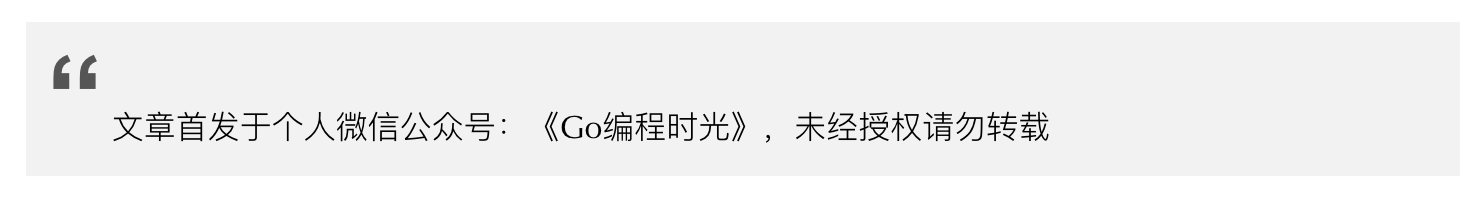
1. fmt 的三大函数对比¶
fmt 标准库是我们在学习和编写 Go 代码,使用最频繁的库之一。
在新手阶段,通常会使用 fmt 包的 打印函数来查看变量的信息。
这样的打印函数,有三个
fmt.Print:正常打印字符串和变量,不会进行格式化,不会自动换行,需要手动添加\n进行换行,多个变量值之间不会添加空格fmt.Println:正常打印字符串和变量,不会进行格式化,多个变量值之间会添加空格,并且在每个变量值后面会进行自动换行fmt.Printf:可以按照自己需求对变量进行格式化打印。需要手动添加\n进行换行
func main() {
fmt.Print("hello", "world\n")
fmt.Println("hello", "world")
fmt.Printf("hello world\n")
}
输出如下
helloworld
hello world
hello world
前面两个函数,使用起来比较简单,容易上手。
而第三个函数,使用起来虽然灵活,却有一定的上手难度,想要完全掌握,需要不断的进行练习。
因此,我花了半天的时间,参考官方文档,对 fmt.Printf
的使用进行了系统学习,整理了这篇文章。
这篇文章足够全面,完全可以成为你在使用 fmt.Printf
时的中文手册,收藏起来,需要用到了就来查一查。
2. 初识 fmt.Prinf 函数¶
Printf 函数的定义如下
func Printf(format string, a ...interface{}) (n int, err error) {
return Fprintf(os.Stdout, format, a...)
}
它的 第一个参数是需要格式化的字符串,这个字符串可以是不包含占位符的字符串,也可以是包含占位符的字符串。
占位符 是以 % 开头的 n
位短代码,这些短代码根据约定的格式决定着变量输出的格式。
先举个例子
我想知道10 进制的 1024 用 2 进制、8进制、16进制表示各是什么?
可以像下面这样子写,其中的 %d、%b、%o、%x
都是叫做占位符,它决定了要以怎样的形式打印后面的变量 n。
package main
import "fmt"
func main() {
n := 1024
fmt.Printf("%d 的 2 进制:%b \n", n, n)
fmt.Printf("%d 的 8 进制:%o \n", n, n)
fmt.Printf("%d 的 10 进制:%d \n", n, n)
fmt.Printf("%d 的 16 进制:%x \n", n, n)
}
运行后,输出如下
1024 的 2 进制:10000000000
1024 的 8 进制:2000
1024 的 10 进制:1024
1024 的 16 进制:400
初步理解了它的运行原理后,接下我会详细的讲解
fmt.Printf中的占位符都有哪些,他们各表示着什么意思。
3. 详解 Printf 的占位符¶
通用占位符¶
%v:以值的默认格式打印%+v:类似%v,但输出结构体时会添加字段名%#v:值的Go语法表示%T:打印值的类型%%: 打印百分号本身
type Profile struct {
name string
gender string
age int
}
func main() {
var people = Profile{name:"wangbm", gender: "male", age:27}
fmt.Printf("%v \n", people) // output: {wangbm male 27}
fmt.Printf("%T \n", people) // output: main.Profile
// 打印结构体名和类型
fmt.Printf("%#v \n", people) // output: main.Profile{name:"wangbm", gender:"male", age:27}
fmt.Printf("%+v \n", people) // output: {name:wangbm gender:male age:27}
fmt.Printf("%% \n") // output: %
}
运行后、输出如下
{wangbm male 27}
main.Profile
main.Profile{name:"wangbm", gender:"male", age:27}
{name:wangbm gender:male age:27}
%
打印布尔值¶
func main() {
fmt.Printf("%t \n", true) //output: true
fmt.Printf("%t \n", false) //output: false
}
打印字符串¶
%s:输出字符串表示(string类型或[]byte)%q:双引号围绕的字符串,由Go语法安全地转义%x:十六进制,小写字母,每字节两个字符%X:十六进制,大写字母,每字节两个字符
func main() {
fmt.Printf("%s \n", []byte("Hello, Golang")) // output: Hello, Golang
fmt.Printf("%s \n", "Hello, Golang") // output: Hello, Golang
fmt.Printf("%q \n", []byte("Hello, Golang")) // output: "Hello, Golang"
fmt.Printf("%q \n", "Hello, Golang") // output: "Hello, Golang"
fmt.Printf("%q \n", `hello \r\n world`) // output: "hello \\r\\n world"
fmt.Printf("%x \n", "Hello, Golang") // output: 48656c6c6f2c20476f6c616e67
fmt.Printf("%X \n", "Hello, Golang") // output: 48656c6c6f2c20476f6c616e67
}
运行后、输出如下
Hello, Golang
Hello, Golang
"Hello, Golang"
"Hello, Golang"
"hello \\r\\n world"
48656c6c6f2c20476f6c616e67
48656C6C6F2C20476F6C616E67
打印指针¶
func main() {
var people = Profile{name:"wangbm", gender: "male", age:27}
fmt.Printf("%p", &people) // output: 0xc0000a6150
}
打印整型¶
%b:以二进制打印%d:以十进制打印%o:以八进制打印%x:以十六进制打印,使用小写:a-f%X:以十六进制打印,使用大写:A-F%c:打印对应的的unicode码值%q:该值对应的单引号括起来的go语法字符字面值,必要时会采用安全的转义表示%U:该值对应的 Unicode格式:U+1234,等价于”U+%04X”
func main() {
n := 1024
fmt.Printf("%d 的 2 进制:%b \n", n, n)
fmt.Printf("%d 的 8 进制:%o \n", n, n)
fmt.Printf("%d 的 10 进制:%d \n", n, n)
fmt.Printf("%d 的 16 进制:%x \n", n, n)
// 将 10 进制的整型转成 16 进制打印: %x 为小写, %X 为小写
fmt.Printf("%x \n", 1024)
fmt.Printf("%X \n", 1024)
// 根据 Unicode码值打印字符
fmt.Printf("ASCII 编码为%d 表示的字符是: %c \n", 65, 65) // output: A
// 根据 Unicode 编码打印字符
fmt.Printf("%c \n", 0x4E2D) // output: 中
// 打印 raw 字符时
fmt.Printf("%q \n", 0x4E2D) // output: '中'
// 打印 Unicode 编码
fmt.Printf("%U \n", '中') // output: U+4E2D
}
运行后,输出如下
1024 的 2 进制:10000000000
1024 的 8 进制:2000
1024 的 10 进制:1024
1024 的 16 进制:400
400
400
ASCII 编码为65 表示的字符是: A
中
'中'
U+4E2D
打印浮点数¶
%e:科学计数法,如-1234.456e+78%E:科学计数法,如-1234.456E+78%f:有小数部分但无指数部分,如123.456%F:等价于%f%g:根据实际情况采用%e或%f格式(以获得更简洁、准确的输出)%G:根据实际情况采用%E或%F格式(以获得更简洁、准确的输出)
func main() {
f := 12.34
fmt.Printf("%b\n", f)
fmt.Printf("%e\n", f)
fmt.Printf("%E\n", f)
fmt.Printf("%f\n", f)
fmt.Printf("%g\n", f)
fmt.Printf("%G\n", f)
}
输出如下
6946802425218990p-49
1.234000e+01
1.234000E+01
12.340000
12.34
12.34
宽度标识符¶
宽度通过一个紧跟在百分号后面的十进制数指定,如果未指定宽度,则表示值时除必需之外不作填充。精度通过(可选的)宽度后跟点号后跟的十进制数指定。
如果未指定精度,会使用默认精度;如果点号后没有跟数字,表示精度为0。举例如下:
func main() {
n := 12.34
fmt.Printf("%f\n", n) // 以默认精度打印
fmt.Printf("%9f\n", n) // 宽度为9,默认精度
fmt.Printf("%.2f\n", n) // 默认宽度,精度2
fmt.Printf("%9.2f\n", n) //宽度9,精度2
fmt.Printf("%9.f\n", n) // 宽度9,精度0
}
输出如下
10.240000
10.240000
10.24
10.24
10
占位符:%+¶
%+v:若值为结构体,则输出将包括结构体的字段名。%+q:保证只输出ASCII编码的字符,非 ASCII 字符则以unicode编码表示
func main() {
// 若值为结构体,则输出将包括结构体的字段名。
var people = Profile{name:"wangbm", gender: "male", age:27}
fmt.Printf("%v \n", people) // output: {name:wangbm gender:male age:27}
fmt.Printf("%+v \n", people) // output: {name:wangbm gender:male age:27}
// 保证只输出ASCII编码的字符
fmt.Printf("%q \n", "golang") // output: "golang"
fmt.Printf("%+q \n", "golang") // output: "golang"
// 非 ASCII 字符则以unicode编码表示
fmt.Printf("%q \n", "中文") // output: "中文"
fmt.Printf("%+q \n", "中文") // output: "\u4e2d\u6587"
}
输出如下
{wangbm male 27}
{name:wangbm gender:male age:27}
"golang"
"golang"
"中文"
"\u4e2d\u6587"
占位符:%¶
%#x:给打印出来的是 16 进制字符串加前缀0x%#q:用反引号包含,打印原始字符串%#U:若是可打印的字符,则将其打印出来%#p:若是打印指针的内存地址,则去掉前缀 0x
func main() {
// 对于打印出来的是 16 进制,则加前缀 0x
fmt.Printf("%x \n", "Hello, Golang") // output: 48656c6c6f2c20476f6c616e67
fmt.Printf("%#x \n", "Hello, Golang") // output: 0x48656c6c6f2c20476f6c616e67
// 用反引号包含,打印原始字符串
fmt.Printf("%q \n", "Hello, Golang") // output: "Hello, Golang"
fmt.Printf("%#q \n", "Hello, Golang") // output: `Hello, Golang`
// 若是可打印的字符,则将其打印出来
fmt.Printf("%U \n", '中') // output: U+4E2D
fmt.Printf("%#U \n", '中') // output: U+4E2D '中'
// 若是打印指针的内存地址,则去掉前缀 0x
a := 1024
fmt.Printf("%p \n", &a) // output: 0xc0000160e0
fmt.Printf("%#p \n", &a) // output: c0000160e0
}
对齐补全¶
字符串
func main() {
// 打印的值宽度为5,若不足5个字符,则在前面补空格凑足5个字符。
fmt.Printf("a%5sc\n", "b") // output: a bc
// 打印的值宽度为5,若不足5个字符,则在后面补空格凑足5个字符。
fmt.Printf("a%-5sc\n", "b") //output: ab c
// 不想用空格补全,还可以指定0,其他数值不可以,注意:只能在前边补全,后边补全无法指定字符
fmt.Printf("a%05sc\n", "b") // output: a0000bc
// 若超过5个字符,不会截断
fmt.Printf("a%5sd\n", "bbbccc") // output: abbbcccd
}
输出如下
a bc
ab c
a0000bc
abbbcccd
浮点数
func main() {
// 保证宽度为6(包含小数点),2位小数,右对齐
// 不足6位时,整数部分空格补全,小数部分补零,超过6位时,小数部分四舍五入
fmt.Printf("%6.2f,%6.2f\n", 12.3, 123.4567)
// 保证宽度为6(包含小数点),2位小数,- 表示左对齐
// 不足6位时,整数部分空格补全,小数部分补零,超过6位时,小数部分四舍五入
fmt.Printf("%-6.2f,%-6.2f\n", 12.2, 123.4567)
}
输出如下
12.30,123.46
12.20 ,123.46
正负号占位¶
如果是正数,则留一个空格,表示正数
如果是负数,则在此位置,用 - 表示
func main() {
fmt.Printf("1% d3\n", 22)
fmt.Printf("1% d3\n", -22)
}
输出如下
1 223
1-223
以上就是参考 golang - fmt 文档 整理而成的 fmt.Printf 的使用手册。